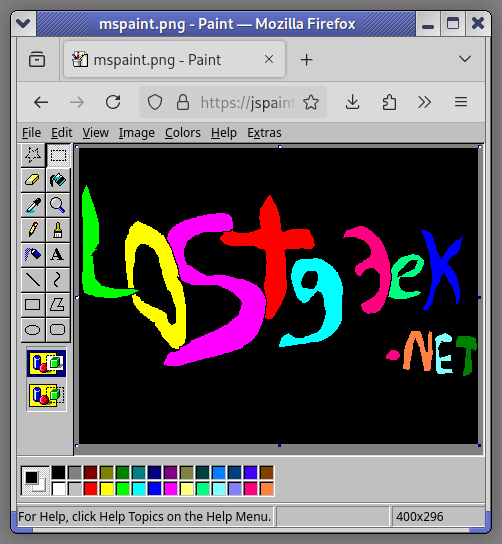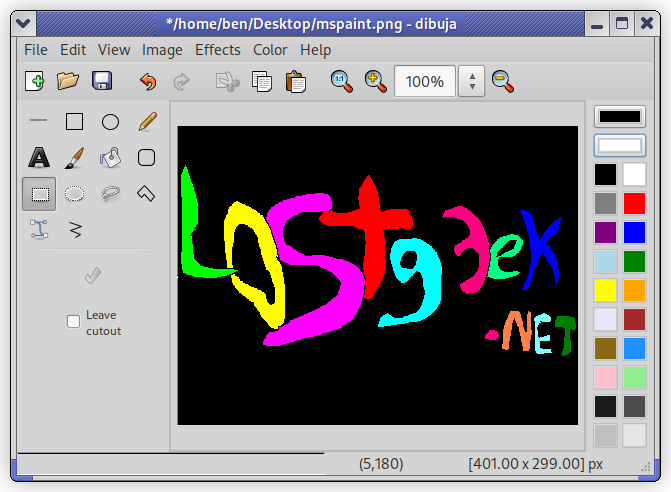The Dynalink DL-WRX36 Wireless Router
I purchased my unit from Amazon about 18 months ago. I never even tried the stock firmware — I bought this router specifically because of its solid OpenWRT support and excellent bang-for-the-buck features.
For around $80 (if I recall correctly) you get:
- Qualcomm 2.2 GHz Quad-Core CPU (ARM64 / ARMv8)
- 1 GB RAM, 256 MB Flash (for firmware/storage)
- 2.5 Gbps WAN port, 4× 1 Gbps LAN switch ports
- WiFi 2.4 / 5 GHz dual-band (4× internal antennas)
- USB 3.0 port (for a USB HDD/SSD, FTP/Samba share, or cellular modem, etc.)
It’s a shame — I always intended to do a proper, in-depth review of this unit, along with a full guide on flashing OpenWRT. That said, the flashing process was painless and straightforward. If you’ve ever loaded DD-WRT onto an old Linksys back in the day, this is quite similar, though with a few extra steps.
I do recall some slightly ‘gray’ areas in the instructions on the OpenWRT Table of Hardware (TOH) page for the DL-WRX36, and I had made some notes. If I can dig them up, I’ll definitely update this post to include them. As I remember, nothing critical — just a couple of steps that were worded a little ambiguously. I highly recommend reading through the guide fully before starting, so you’re not left halfway through wondering what to do next.
Is it still available?
Amazon doesn’t have it in stock at the moment. Would I recommend it if it was? Absolutely. I’m very happy with mine.
Things to Note:
- Unofficial builds exist that take advantage of hardware features on this router’s SoC. (The standard OpenWRT images don’t enable these by default — and for now, I’m sticking with the official builds. But performance is still excellent for my needs.)
For those curious, the IPQ807x SoC inside this router supports advanced hardware features like Qualcomm’s NSS (Network Subsystem) hardware acceleration, which dramatically improves routing throughput and reduces CPU load for tasks like NAT, firewalling, and VPN handling. While official OpenWRT builds don’t currently enable these proprietary modules, a few skilled community developers have published unofficial builds that do.
Personally, I run the latest stable firmware from the official OpenWRT release repository, and it’s been absolutely flawless for me. I get my full broadband speeds with headroom to spare — whether wired or over 5 GHz WiFi — and I’ve never felt limited by not having those additional offload features. This setup also ensures I have seamless access to the official OpenWRT package repository via Luci and UCI, with a stable, predictable system that updates cleanly.
That said, for the adventurous or performance-hungry tinkerers out there, those community builds with hardware offloading might be worth exploring. More details and links are listed below if you’d like to check them out.
Additionally — OpenWRT natively supports VLANs and VLAN tagging, letting you create isolated network segments, guest networks, or prioritize traffic on your LAN however you like. Combined with its firewall and routing flexibility, this makes OpenWRT an extremely versatile platform for both home and small business networks.
Performance
Since upgrading my desktop to an Intel AX210 WiFi card, I consistently get 1–3 ms pings to wired LAN machines — pretty respectable. Speeds are solid too, with ~500 Mbps transmit/receive over 5 GHz WiFi.
My configuration is simple:
- One network for 2.4 GHz and another for 5 GHz, each with its own SSID.
- I’ve heard of issues running both bands under a single SSID, so I avoided that.
- IoT devices, mobile phones, TV boxes, etc. are on 2.4 GHz for better range and to keep them off the 5 GHz radio.
- Desktops and laptops connect to 5 GHz for speed.
It works beautifully. No worries about being stuck on ancient 3.x kernels — OpenWRT keeps this thing current and reliable.
Why is OpenWRT the Cat’s Meow?
Luci, the web-based interface, is clean, solid, and well-organized. Every function accessible through the web GUI can also be executed via SSH on the command line.
If you’re a geek, you already get why this is awesome. But for everyone else: it makes quick changes a breeze — no digging through endless menus. You can configure it like a Cisco router via serial, telnet, SSH, or otherwise.
Other Perks
Packages. Tons of networking, telephony, and FOSS/Linux software packages are at your fingertips — one search away.
At the end of the day, every router is a computer of some sort. Unless it runs something exotic like VxWorks, chances are it’s powered by a Linux kernel. OpenWRT puts you in control. It’s your hardware — and you should run it your way. Suddenly that consumer-grade router feels like enterprise-grade gear.
Useful Links
- OpenWRT Project Homepage
- DL-WRX36 Table of Hardware Page
- OpenWRT Forum: DL-WRX36 Support / Technical Discussion
- Qosmio’s Unofficial OpenWRT Build for IPQ807x (with NSS / hardware offload support)
- Qosmio’s Build Config Gist for DL-WRX36
- CookeInCode’s Dynalink DL-WRX36 Custom OpenWRT Builds
- Official OpenWRT Stable Firmware Downloads
Happy hacking!




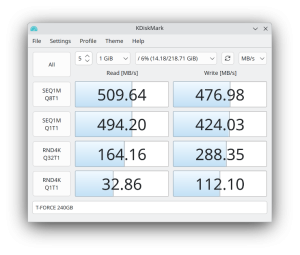
 This is a follow-up to
This is a follow-up to 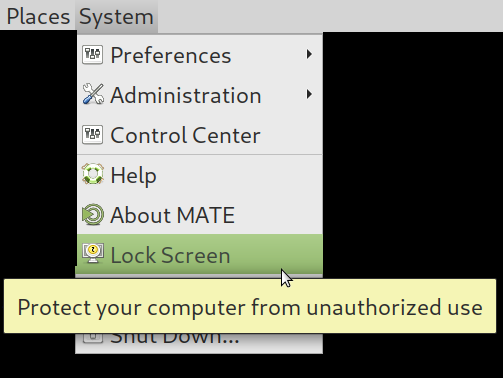
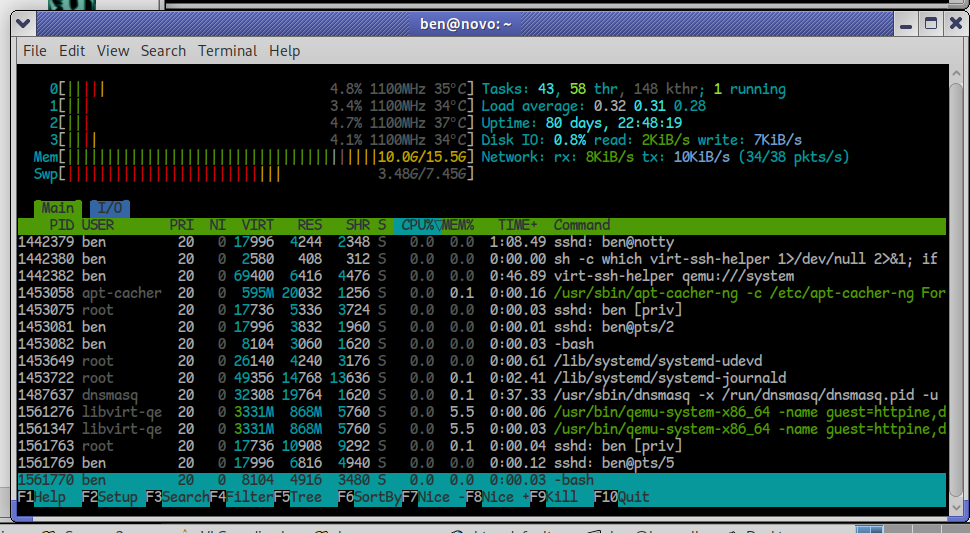
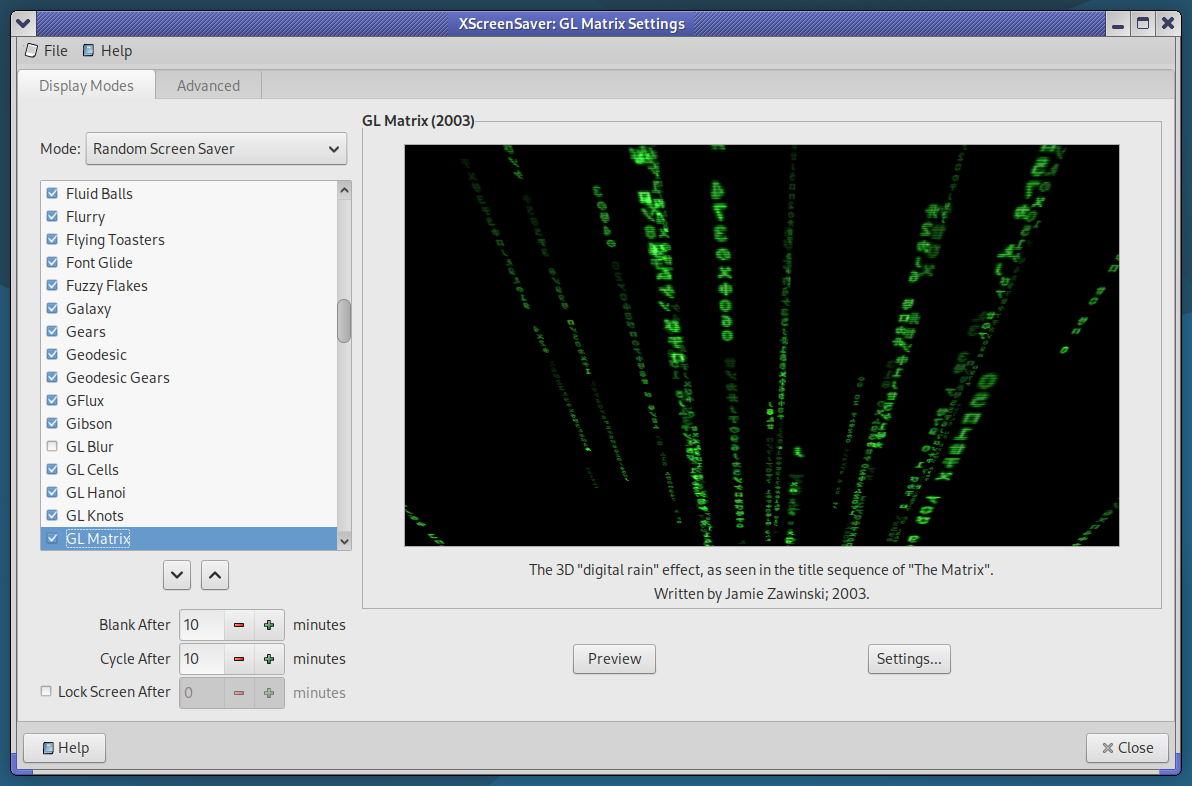


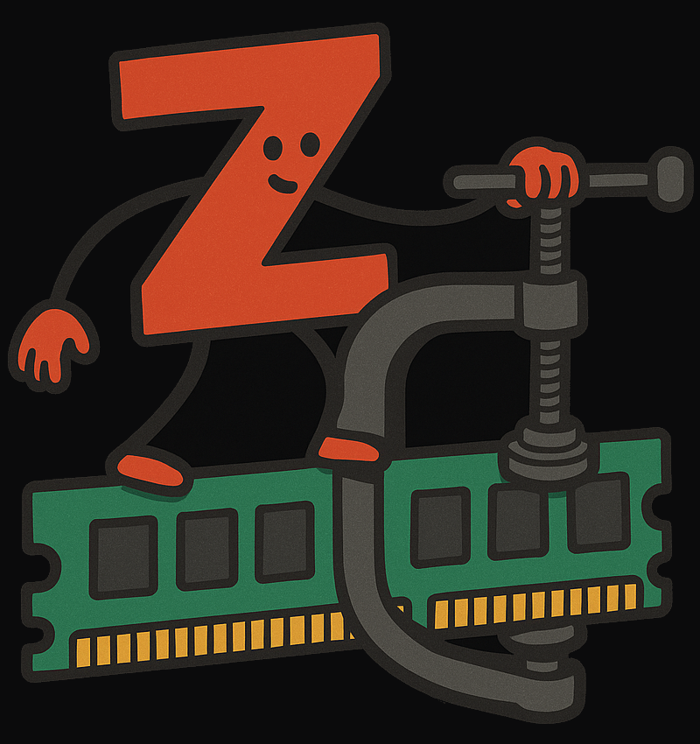
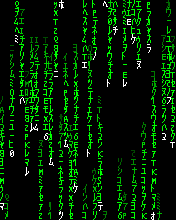 To keep things clean and organized
To keep things clean and organized