 This is a follow-up to XScreenSaver Install Script for Debian MATE Desktop
This is a follow-up to XScreenSaver Install Script for Debian MATE Desktop
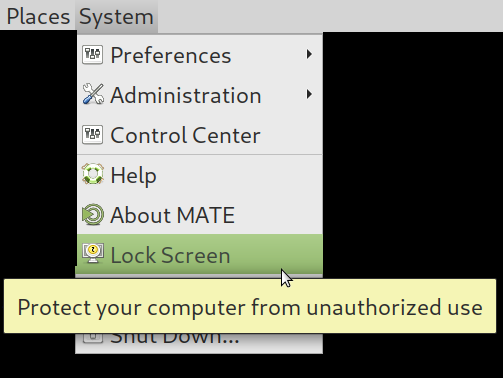
To get working XScreenSaver lock via mate’s default keybind (MOD+L) simply do the following…
We’ll create a small wrapper script at /usr/local/bin/mate-screensaver-command:
sudo nano /usr/local/bin/mate-screensaver-command
Add the following:
#!/bin/bash
if [[ “$1” == “–lock” ]]; then
xscreensaver-command -lock
else
xscreensaver-command “$@”
fi
Then:
sudo chmod +x /usr/local/bin/mate-screensaver-command
